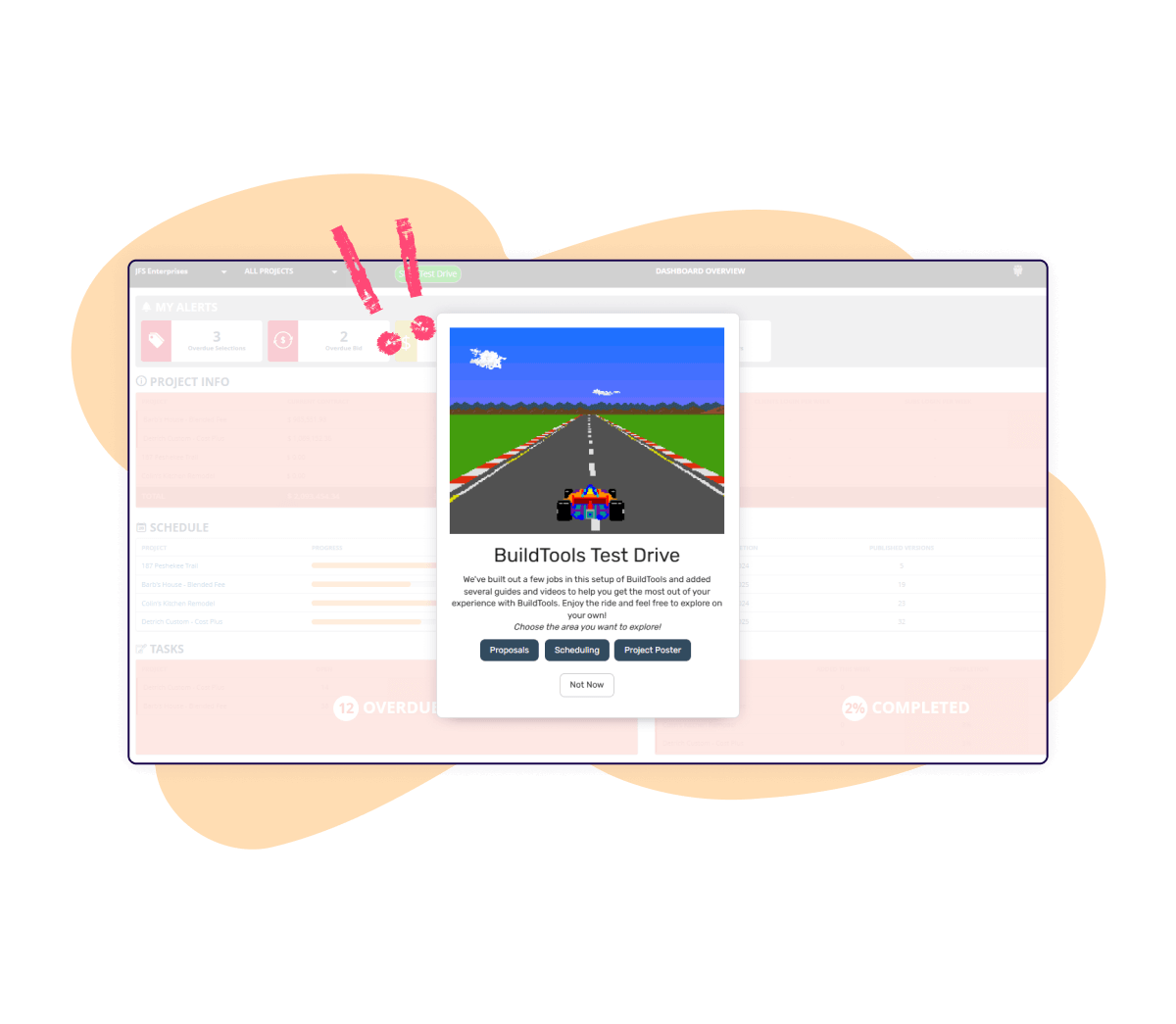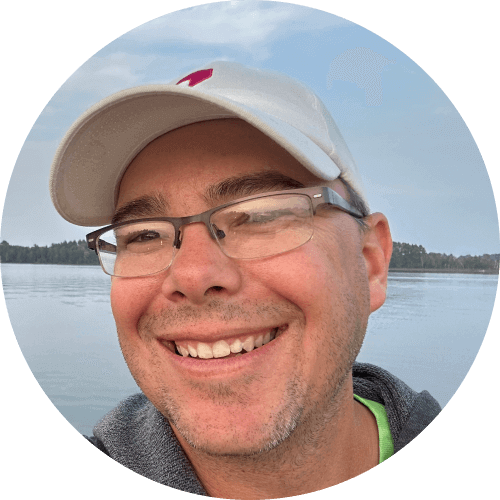Empowering users to self-serve on demos
For industries like manufacturing, residential home construction, and lumber and building materials, companies are always looking for ways to better manage and streamline their core business functions. ECI Software Solutions works to provide companies in these and other spheres with Enterprise Resource Planning (ERP) solutions.
Jason Schneid, an ERP & customer analytics manager for ECI, had been working on a product called BuildTools targeted to residential home building when he found himself facing a dilemma: How to make sure that prospects were getting maximum value from demos?
The traditional way of demo’ing, wherein a sales engineer demonstrates on a screen and the prospect sits back and watches, just wasn’t cutting it. “By the time you get 30 minutes into a demo, people’s brains are fried. They don’t remember what they’ve seen or what they liked and didn’t like,” Schneid said. Prospects also weren’t able to interact with and explore the products themselves. As he put it, “Watching the demo on the screen just wasn’t enough.”
Getting users to the fun part, fast
ECI had tried having users demo the product in free accounts in the past, to limited success. The problem, Schneid explained, was having to input a bunch of data upfront that would eat up time. “They’d log in once for about five minutes, maybe try one or two things, but then they were out,” he explained. “With ERP software, there’s a lot of setup involved. You’ve got to set up users. You’ve got to set up products. You’ve got to set up accounting codes. There’s all these things that need to happen. And the systems we were handing out were completely blank.”
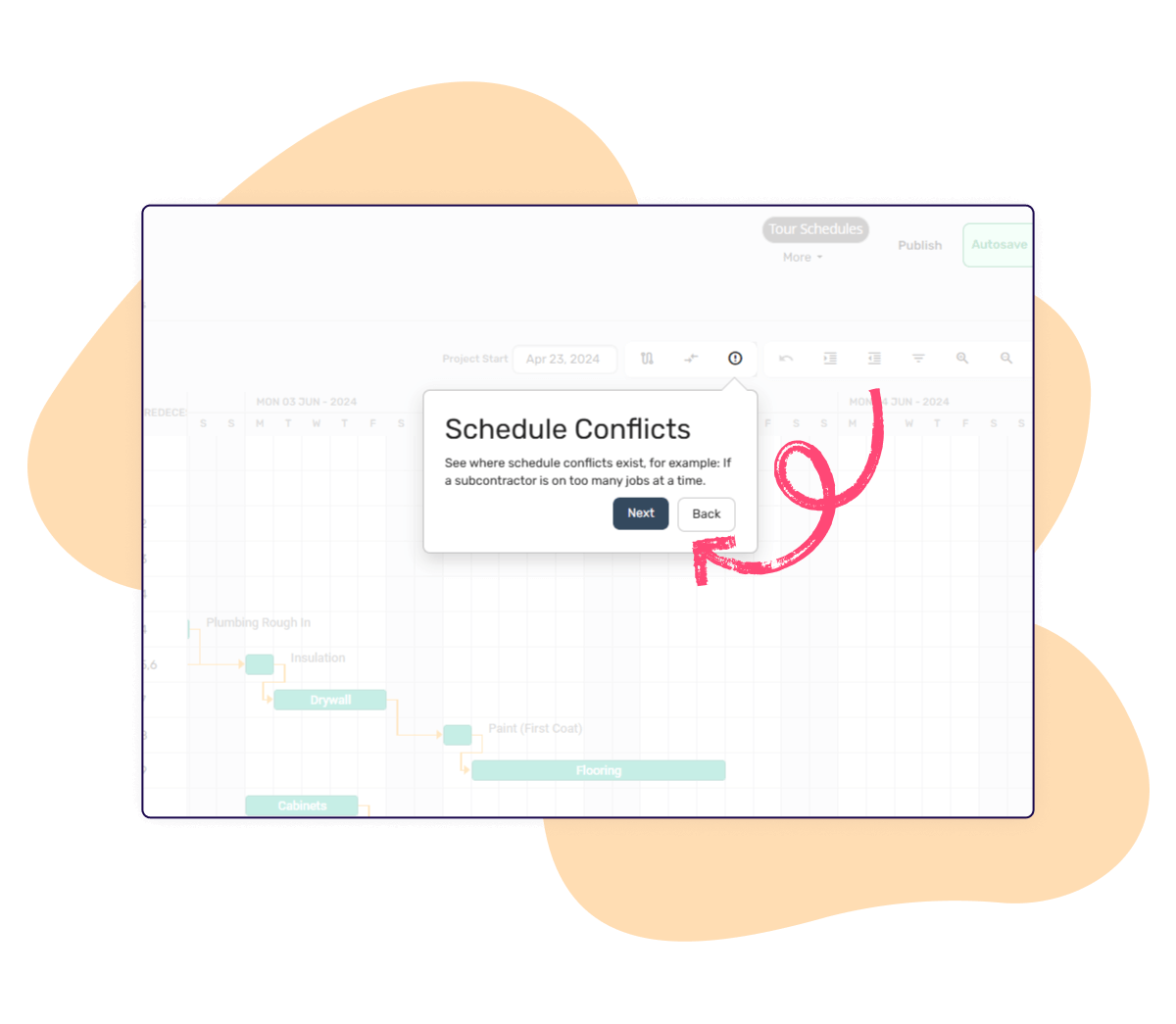
To optimize the demo environment, Schneid’s team came up with an idea: populate it with dummy data to free up the user to explore valuable features, fast. “We built out a demo database of real data, stuff that a typical builder would do throughout the day, the week, the month—like different projects, forms, and change orders,” Schneid explained. “We loaded all this data into a demo system and made it so that when a customer signs up for a free trial, they have a fully operating system with all of this data already in there.”
With customers no longer having to think about what data to enter where, they were immediately able to explore the features and value that BuildTools provided. To help showcase those features and value, ECI leveraged Pendo In-app Guides. “We started out by giving them some options of common things that people want to look at first. In the scheduling module, for instance, we’d point out the most common workflows and guide users through them on a tour,” Schneid explained.
Leveraging the product to move the needle on conversions
By creating these self-serve demos powered by Pendo Guides, ECI saw a major uptick in conversions and purchases.
The best part? ECI noticed that customers who’d converted had smoother, quicker implementations thanks to already being familiar with so much of BuildTools and having always-on access to Pendo Guides.“Giving the customers a quick reference to go back to after their live training has helped our implementations team immensely,” Schneid said.