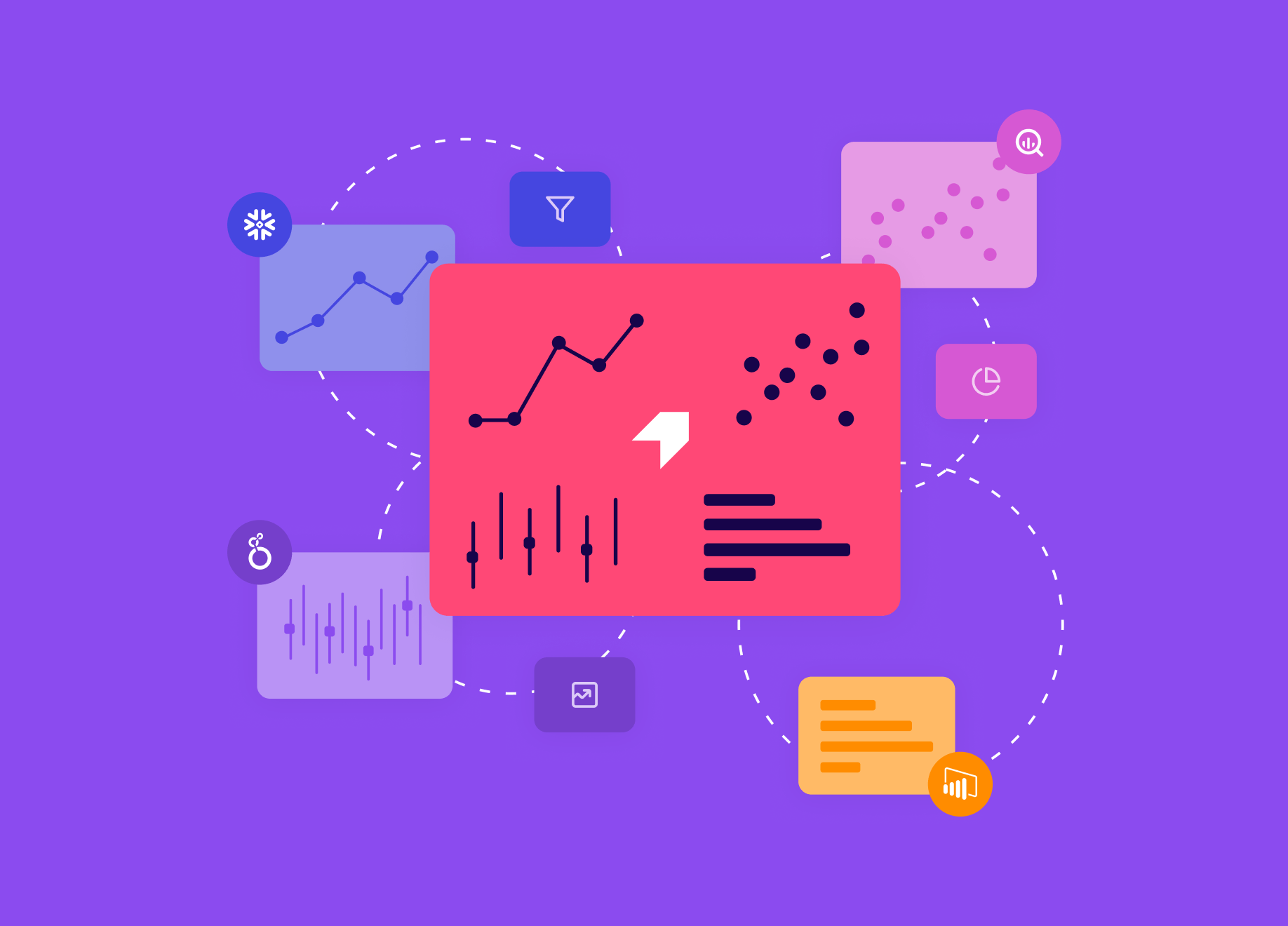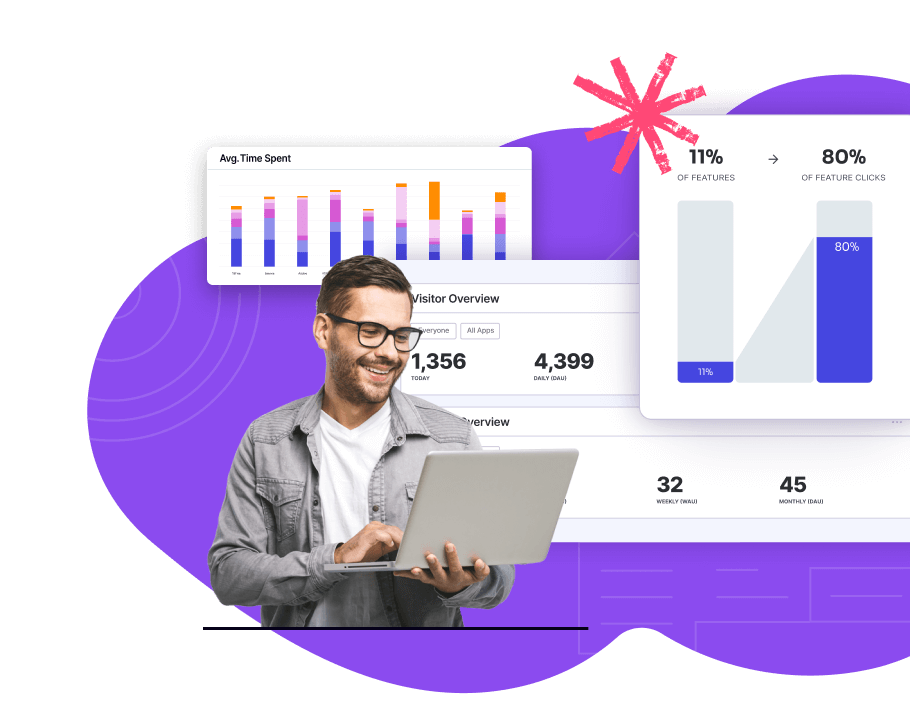Table of Contents
What is data synchronization?
Data synchronization (data sync) refers to the process of automatically or periodically transferring and aligning data between two or more sources. The process should ensure consistency and reduce the risk of errors arising from duplicate or outdated information in different systems.
For example, your customer relationship management (CRM) system holds valuable client data, but your product analytics platform lacks this information. Disconnected data silos can lead to inconsistencies and hinder informed decision-making.
Data sync can act as a bridge, automatically or periodically transferring and aligning data between disparate systems. Alternatively, it can push selected data from CRM and analytics apps—or any or all of your systems—to a centralized repository in the cloud, a data warehouse, or a data lake. Keeping your data synced ensures everyone is working with the most up-to-date and accurate information.
Think of it as providing a single source of truth for all your data, eliminating the need for manual data entry and the chaos of data inconsistencies that can lead to inaccurate reporting and decision-making.
What is data sync used for?
Data synchronization plays a crucial role in enabling efficient, consistent processes across the enterprise and its systems, including:
- Maintaining consistency across distributed databases and applications: Eliminates the risk of conflicting information by ensuring all systems (or users, in the case of a central repository) have access to the latest data.
- Enabling data exchange between different platforms: Facilitates seamless collaboration by allowing data to flow freely between various platforms used by your teams and/or combined with other data into a central location.
- Facilitating data analysis by combining data from multiple sources: Breaks down data silos and provides a comprehensive view for deeper insights. Imagine combining product usage data with customer demographics to understand how specific user segments interact with your product.
- Streamlining data management by automating data transfer processes: Saves time and resources by eliminating manual data entry and ensuring data consistency across systems.
What are the benefits of data sync?
Data synchronization offers many advantages that can significantly improve your organization’s efficiency and decision-making capabilities. Here are some of the most significant ones.
Enhanced data quality and consistency
Imagine your marketing team using outdated customer contact information in an email campaign, leading to a high bounce rate. Data sync eliminates this issue by ensuring all systems can access the most recent and accurate data. This translates to fewer errors, improved data integrity, and a more reliable foundation for analysis and reporting.
Improved accessibility and availability of data
Data silos make it difficult for teams to access the information they need. Data sync removes these barriers by creating a central repository of synchronized data and, if desired, pushing updated data out to other application databases. For example, a product manager needs access to the latest customer feedback to inform roadmap decisions. With data sync, they can readily access customer support interactions and survey responses within the same platform as product usage data.
Streamlined workflows and automation
Manual data transfer between systems is a time-consuming and error-prone process. Data sync automates data movement, freeing up valuable resources and reducing the risk of human error. This allows teams to focus on more strategic work, such as analyzing data to identify trends and opportunities.
Deeper insights through data integration
The true power of data sync lies in its ability to combine information from various sources. By integrating product usage data with customer demographics, marketing campaign performance, and sales data, you can leverage BI tools to uncover hidden patterns, identify areas for improvement, and make data-driven decisions that drive positive outcomes.
By leveraging data sync and integration, you can unlock a wealth of insights that would be impossible to glean from isolated data sets. For instance, let’s say you notice a decline in user engagement with a specific feature in your product. By analyzing synchronized data, you can discover that this coincides with a recent marketing campaign that targeted a different user segment. This insight allows you to refine your marketing strategy and ensure it aligns with the features most relevant to your target audience.
What problems can arise with data synchronization, and how can you avoid them?
Despite the enormous benefits data synchronization can deliver, it’s essential to be aware of potential challenges and implement strategies to mitigate them:
Data quality issues
Inconsistent data formats or errors within source systems can lead to data integrity problems after synchronization. Imagine trying to sync customer email addresses, but one system stores them in all lowercase format, while another uses a mix of upper and lowercase. This inconsistency can lead to duplicate entries and inaccurate data analysis.
To address this concern, implement data quality checks and cleansing processes before syncing, using tools or scripts to identify and remove (or at least minimize) inconsistencies in data formats and values within source systems. This ensures clean and standardized data is transferred during synchronization.
Security concerns
Data security is paramount, especially when dealing with sensitive customer information. Breaches during data transfer can have serious consequences.
To minimize this risk, define and enforce robust data security protocols throughout the data transfer process. This includes data encryption at rest and in transit, access controls to limit who can view or modify data, and regular security audits to identify and address any vulnerabilities.
Complexity of data mapping
Matching and transforming data from different sources can be complex, especially when dealing with diverse data structures and formats. Imagine trying to synchronize product usage data with customer demographics, which requires mapping product IDs to corresponding customer IDs for proper analysis.
To reduce this complexity, use data mapping tools or develop a well-defined strategy. Data mapping tools automate matching and transforming data elements between source and destination systems. Alternatively, a documented data mapping strategy ensures consistency in how data is translated during synchronization.
Preparing for these challenges upfront can ensure a successful data sync process that paves the way for reliable and secure data transfer, ultimately leading to more informed decision-making.
Where can you synchronize data?
One of the beautiful things about robust data synchronization is its flexibility, allowing almost infinite choice of data sources and targets. You choose “from where” and “to where”—as many or few sources and targets as required for specific needs. Data can be sourced from and synced to different types of destinations, including:
- Business applications: Data sync can play a vital role in directly integrating data between your product or service and various business applications. CRMs like Salesforce or HubSpot benefit from synchronized customer data, enabling you to maintain a unified customer profile across platforms. Marketing automation tools like Pardot or Marketo can leverage synced user behavior data to personalize marketing campaigns and optimize performance. ERP solutions like SAP or Oracle NetSuite can access synced product data in real time to streamline inventory management and production processes. And those are just a few examples.
- Cloud storage platforms like Amazon S3, Microsoft Azure Storage, and Google Cloud Storage provide secure and scalable storage for your synchronized data. By storing synchronized data in the cloud, you can ensure easy accessibility, foster collaboration across teams and departments, and leverage cloud-based analytics tools and applications. Suppose your marketing team and data analysts need to access the same synchronized customer data set for campaign targeting and customer segmentation. Cloud storage facilitates this by providing a central, readily available location for all authorized users.
- Operational databases, data warehouses, and data lakes can all act as centralized repositories designed to store large volumes of structured, semi-structured, and unstructured data, providing the benefit of single-source-of-truth for combined datasets for use by business intelligence (BI) tools.
Strategically choosing your data sync destinations can unlock endless possibilities for data analysis, collaboration, and process optimization across your organization.
Why should I sync my product and product usage data to a data lake or warehouse?
As a software product manager, syncing product and product usage data to a data lake or warehouse provides more than a centralized location for that data. It can combine product data with a wealth of data from other sources so your BI tool(s) of choice can do its magic. The result: Insights that can revolutionize and optimize your product development and user experience.
- Syncing your product data to a data lake or warehouse creates a central data hub, consolidating product usage data alongside other relevant data sources like customer demographics, marketing campaign performance, and sales data. This combination eliminates data silos and provides a unified view of your users and product performance. For example, you could analyze user behavior data alongside customer feedback from support tickets to identify pain points users encounter while using specific features and prioritize product improvements that address their needs.
- Data lakes and warehouses can handle massive datasets. Syncing your product and usage data to these platforms allows you to analyze vast amounts of information, uncovering hidden patterns that might be invisible in smaller datasets. For instance, you might discover a correlation between specific user demographics and feature adoption rates to inform targeted product development efforts for different user segments.
- You can make data-driven decisions about product development with a comprehensive view of your product and user data—and how they correlate to data from other sources. Instead of relying on assumptions or gut feeling, you can use insights from BI tools operating on your synchronized data. That means you can prioritize features, identify areas for improvement, and tailor product roadmaps to maximize user engagement and product adoption.
Data lakes and warehouses empower software product managers to move beyond guesswork and embrace a data-centric approach to product development. By unlocking the potential of synchronized data, you can create products that truly meet user needs and drive business success.
What other data can complement my product usage data?
Product usage data is even more valuable when combined via data sync with other types of enterprise and third-party data, such as:
- Customer demographics: Understanding user characteristics (e.g., age, location, interests) allows for targeted product development.
- Marketing campaign performance: Analyzing campaign effectiveness helps optimize user acquisition strategies.
- Sales data: Identifying correlations between product usage and purchase decisions can inform pricing and bundling strategies.
- Customer support interactions: Uncovering user pain points through support tickets and chats helps identify areas for product improvement.
What are some examples of BI insights from the synced data?
BI tools can unlock valuable insights from combined product usage data and other data sources, such as those mentioned above. Examples of possible insights from these tools and data include:
- User segmentation: Identifying distinct user groups based on behavior and needs allows for targeted product experiences.
- Feature adoption rates: Measuring user engagement with specific features helps prioritize improvements.
- Customer churn prediction: Identifying at-risk users enables proactive retention strategies.
Pendo’s granular, event-level data provides a more comprehensive view of user behavior. For example, you can analyze every click, scroll, and form submission within a new feature, then sync the event data to the cloud or your data lake using Pendo Data Sync. This enriched data allows for more in-depth analysis with BI tools, enabling you to pinpoint friction points and optimize the user experience for better adoption.
How do I implement data synchronization?
Implementing a data sync might seem complex, but it can be a smooth and efficient process with the right approach. Here are a few key steps to guide you as a software product manager.
1. Tools and methods appropriate for your situation
Export/import scripts can be written to transfer data between systems and/or storage, whether they are to be executed manually or automatically on a schedule. While simple to set up, this approach requires coding skills, can be cumbersome for large data volumes, and requires ongoing maintenance.
ETL (Extract, Transform, Load) tools: These tools allow you to specify the sources and destinations of any data you wish to sync, often with a graphical user interface. Then, they automate the process of extracting data from source systems, transforming it into a format compatible with the destination system, and loading it into the target location. Pendo Data Sync offers a streamlined ETL process, simplifying data transfer for software product managers.
2. Real-time vs. batch data sync
Real-time data sync provides continuous updates, ensuring the destination system has the latest data. This is ideal for scenarios requiring immediate insights like stock market monitoring or fraud detection. Scalability must be a consideration with real-time data syncs, especially for large volumes of data that change frequently.
Batch data sync transfers data at scheduled intervals (e.g., hourly, daily) rather than as it changes in the source system(s). This is suitable for situations where real-time updates aren’t critical and large data volumes are involved.
Choosing the appropriate method depends on factors like data volume, latency requirements, and technical expertise.
3. Other considerations
Data Mapping defines how data elements from source systems correspond to the destination system. Utilize data mapping tools included in ETL applications or create a well-defined data mapping strategy to ensure accurate data translation during synchronization.
Security is always king where data is concerned, so you must define and enforce robust security protocols throughout the data transfer process. This includes data encryption at rest and in transit, access controls, and regular security audits.
How can I use data sync and BI tools to improve my software’s user experience?
Data sync and BI tools empower software product managers to make data-driven decisions that enhance the user and employee experience. For example, Pendo Data Sync delivers:
- Data-driven decision-making: Leverage insights from combined data to prioritize features, personalize user experiences based on usage patterns, and optimize product performance for better user engagement.
- A/B testing new features: Utilize data to measure the impact of changes and identify the best user experience variations through A/B testing. This ensures you’re making data-backed improvements that resonate with your users.
- Employee experience optimization: Data can also be used to understand employee workflows and identify areas for improvement within internal tools. By streamlining internal processes, you can boost employee productivity and satisfaction.
Why is Pendo Data Sync the ideal data sync solution for product managers?
Pendo Data Sync stands out as the ideal solution for software product managers seeking to leverage data sync for several key reasons:
- Faster setup, no coding: Pre-built functionalities eliminate the need for complex custom coding, saving you valuable development time.
- Deeper user insights: Unlike some solutions, Pendo Data Sync delivers granular, event-level data combined with other enterprise and third-party data. This enriched data set captures every user interaction within your product, allowing you to pinpoint friction points and optimize the user experience for better adoption.
- Seamless Pendo integration: Pendo Data Sync integrates seamlessly with other Pendo tools you might already be using. This eliminates the need to switch between platforms for data analysis and user experience optimization, streamlining your workflow.
- Cost-effective & secure: Data Sync a cost-effective solution with robust security measures to ensure safe data handling.
Pendo Data Sync also addresses potential concerns like data mapping complexity. They provide resources and guidance to ensure accurate data translation during synchronization. Additionally, Pendo Data Sync scales effectively to accommodate large data sets, making it suitable for organizations of all sizes.
By choosing Pendo Data Sync, you gain a cost-effective and secure data synchronization solution designed to empower software product managers. With Pendo Data Sync, you can make data-driven decisions that propel your product forward, all while benefiting from a user-friendly and feature-rich platform.
Where can I learn more about data synchronization with Pendo Data Sync?
For those looking to dig deeper, explore Pendo Data Sync or request a personalized demo.