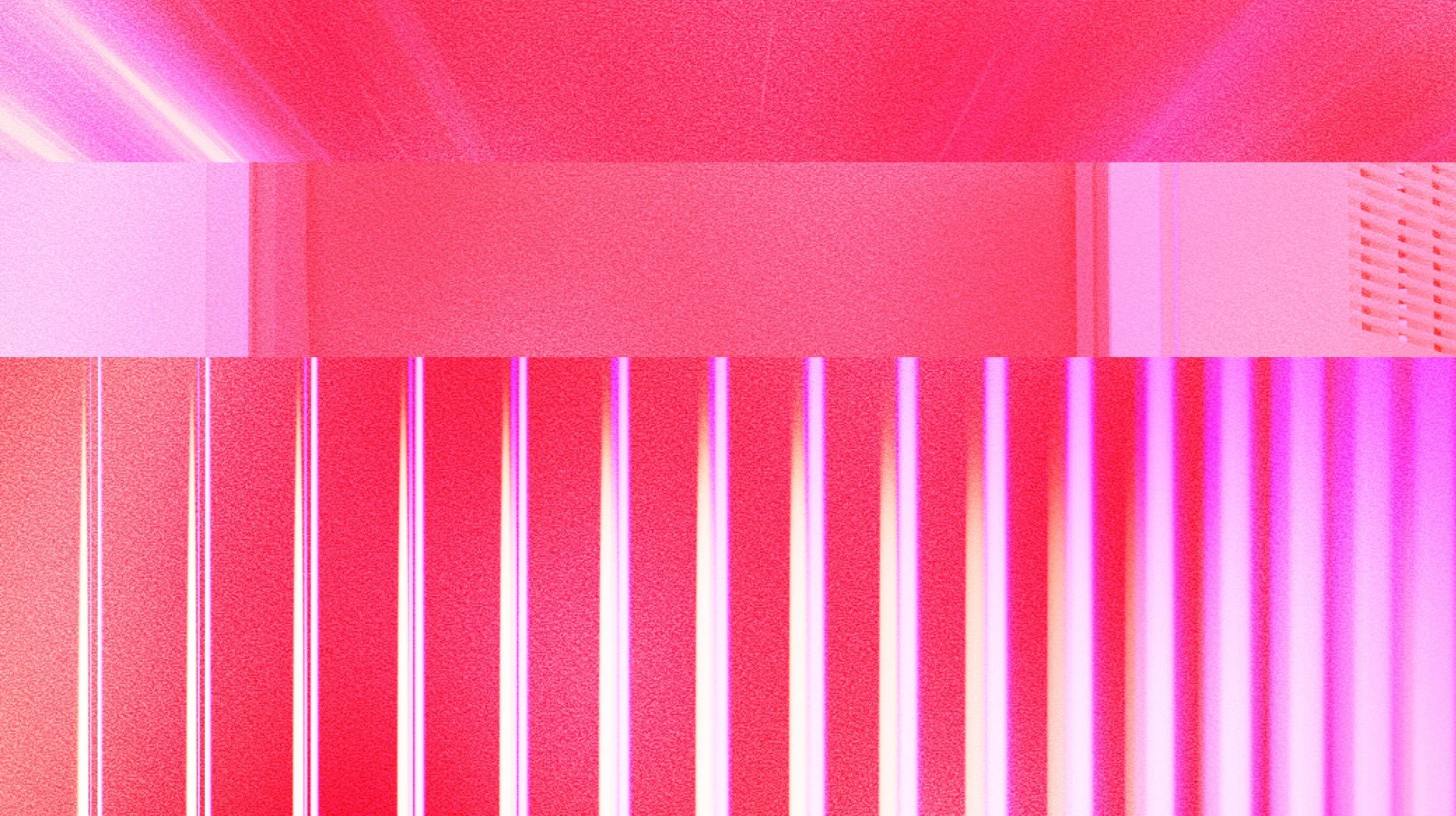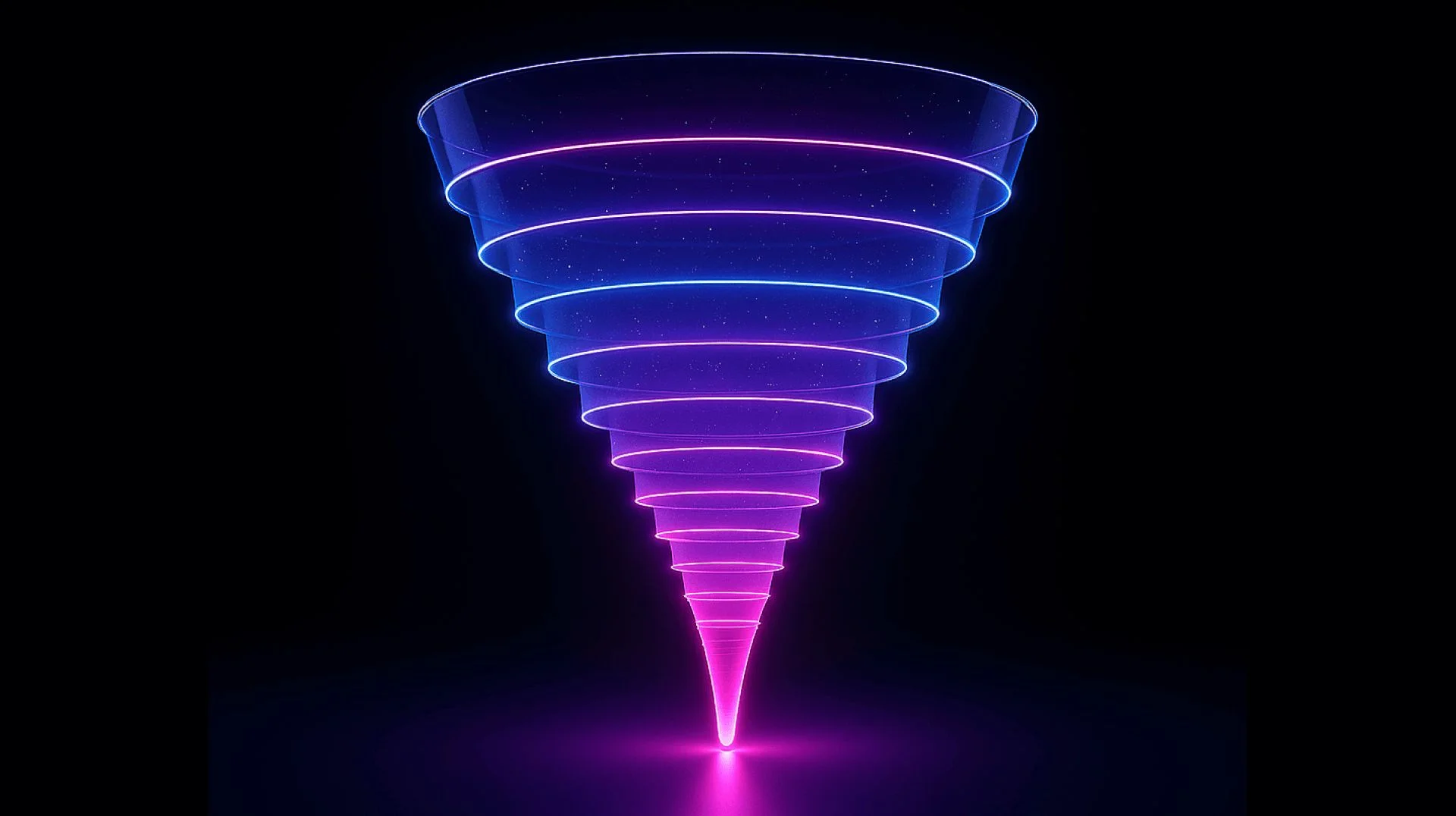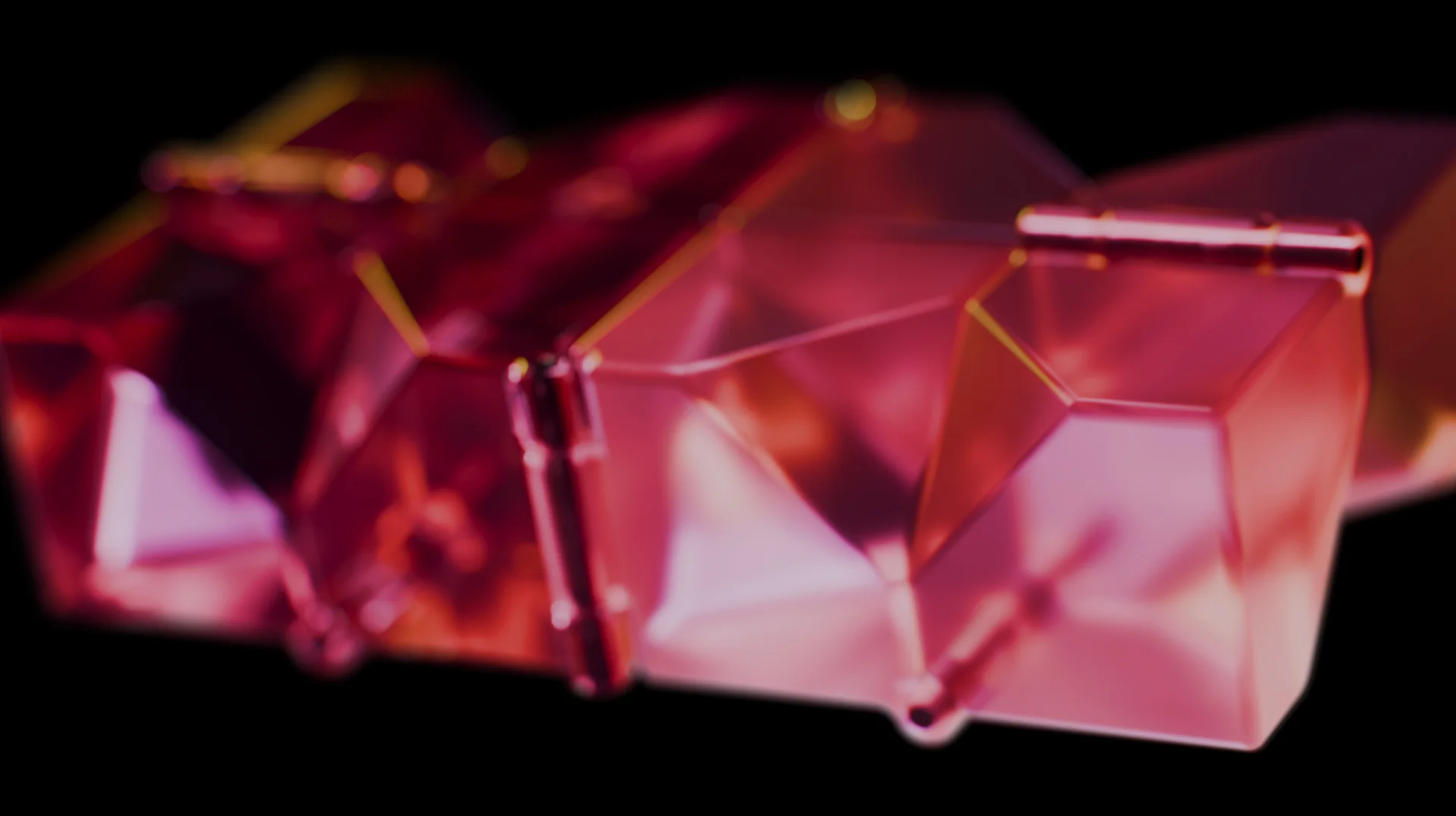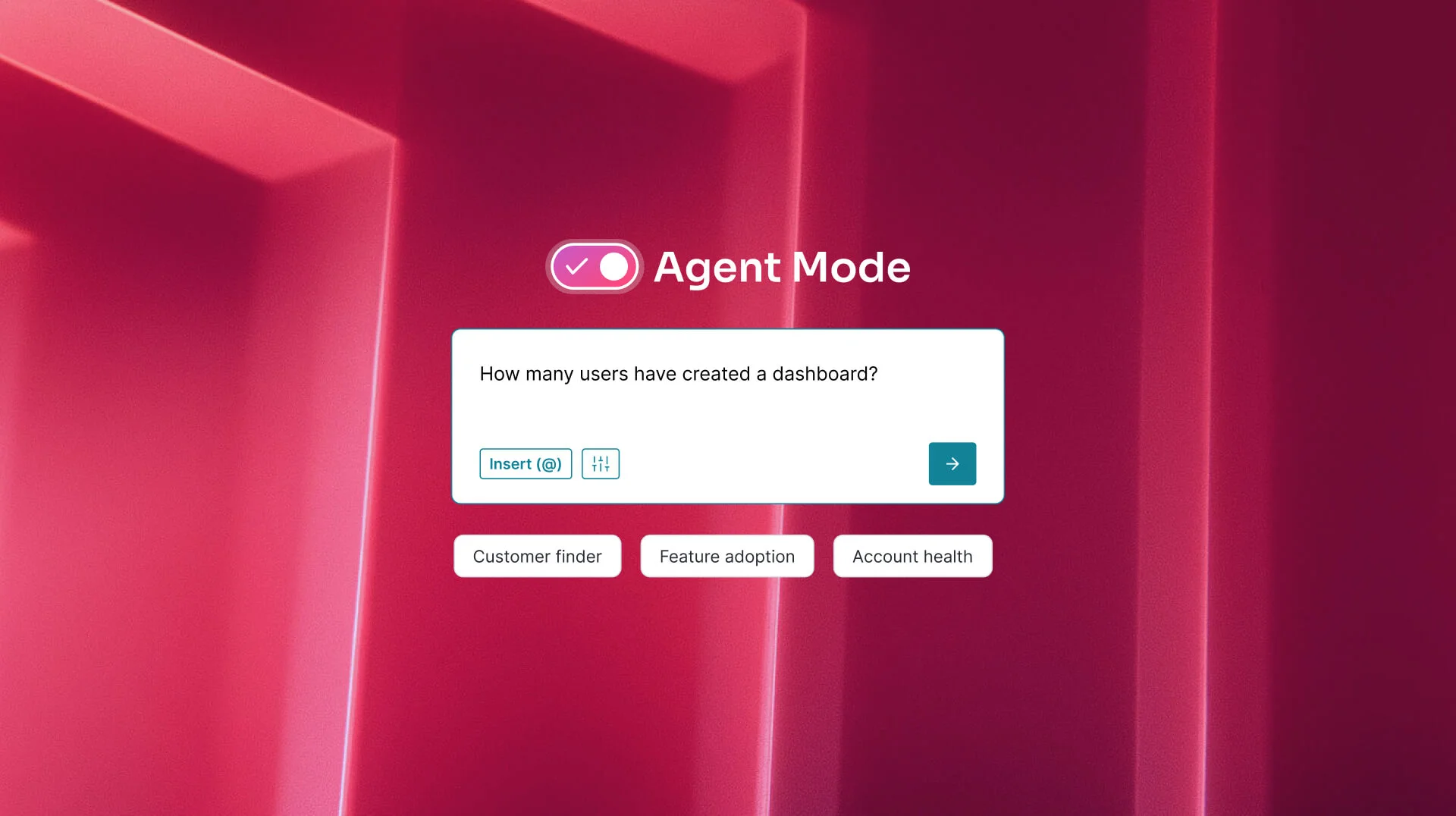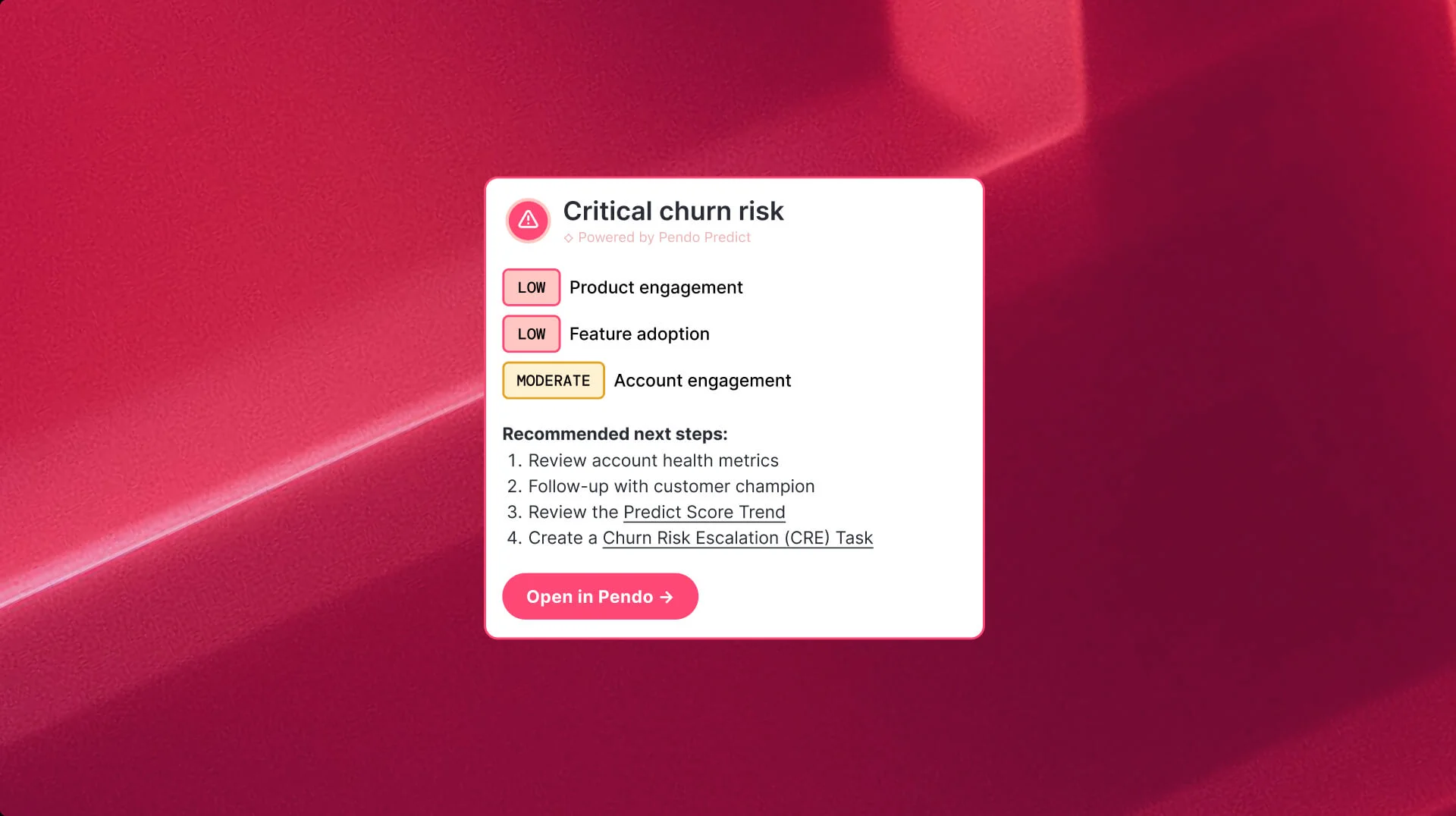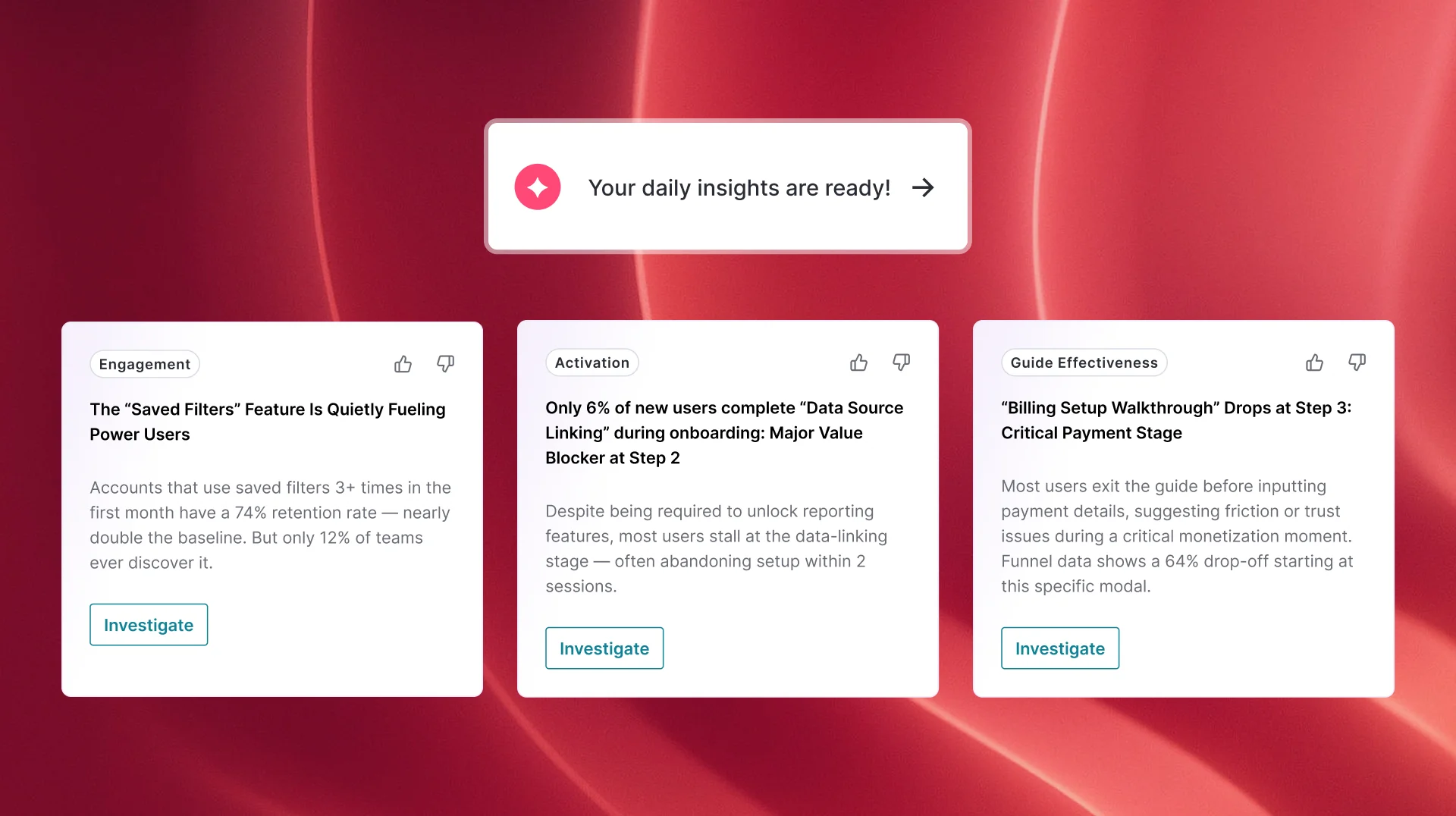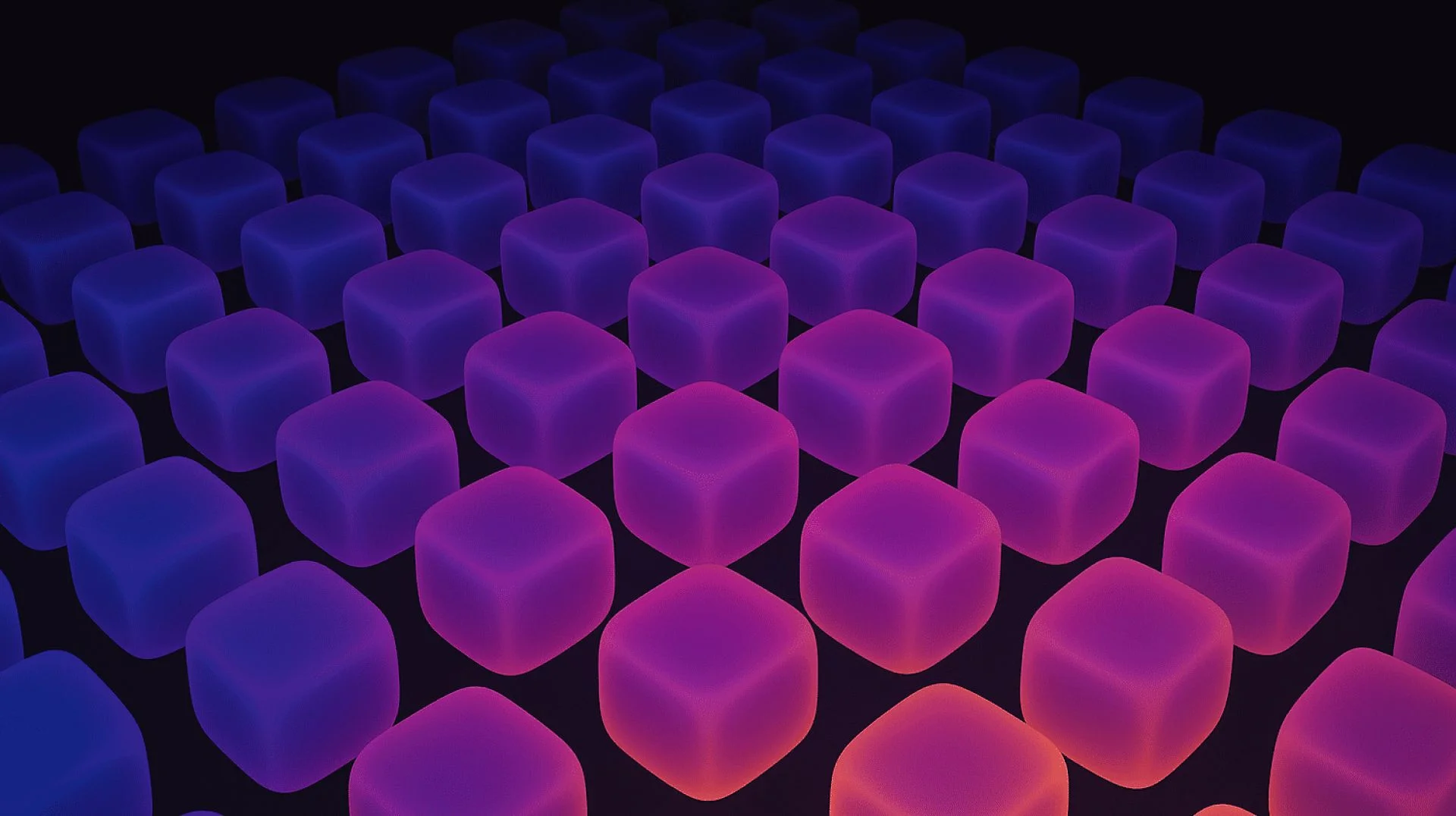Latest
Watch now
AI-powered churn prediction at scale
Sneha Raghavan, VP of customer success, talks about the power of Pendo Predict and how it uses product signals to directly impact revenue outcomes.
Read about itGet to know Pendo
See Pendo in action and learn how Pendo teams use our own product to optimize our customers' software experience.