Feedback and idea portals are created to provide a space for end-users to suggest ideas, crowdsource innovation, and give product teams a place to communicate progress. For years, product builders have collected and organized their customer intelligence through Pendo’s classic Feedback portal. End-users could submit feedback, and others could then vote and discuss the ideas proposed.
In 2024, we announced that Pendo Listen is replacing classic Feedback, which gives product teams a smarter, more connected way to test ideas and gather qualitative data.
If you’re ready to launch your ideas portal, here’s how—with learnings from our own launch.
Learn more about why Listen is replacing classic Feedback.
Laying the groundwork
First, we put together a simple rollout plan and shared it with our entire product team and cross functional stakeholders for questions and feedback.
Use this template to roll out your own ideas portal.
The plan had high level notes on the following areas:
- Goal of the portal to align everyone around this initiative’s purpose
- Timeline of the rollout so everyone knew what to expect, what was needed, and when
- Proposed layouts to gather feedback internally on how we organized our tabs and sections
- Instructions for our product teams about how to prepare ideas for the portal
- Next steps after the rollout so everyone knows how to keep it up-to-date
- FAQ to answer any internal questions that came in
Alongside gathering feedback, we asked our product teams to select which ideas they needed more customer feedback on. These totaled to about 50 ideas across all product areas, and ended up in the portal.
When we launched Pendo Listen internally, product teams were required to create ideas for any product work they have in progress, or anything under consideration. That made this step very easy! All they had to do was link five or six ideas in the rollout plan, tweak the description of some, and add idea covers—which is totally optional (but highly recommended, they make your portal look fantastic).
Because we use Listen so heavily at Pendo, we also wanted to run an idea test to gather more data from customers before finalizing our portal. This helped us learn what users expected in the portal and what information was most important to them.
Organizing your ideas portal
Based on all of the feedback we received, we found that we could solve the needs of our product team, internal stakeholders, and customers by organizing our portal by:
- Modules (product areas) as tabs across the top
- High level status within the sections of each tab (“Gathering feedback” and “On the roadmap”)
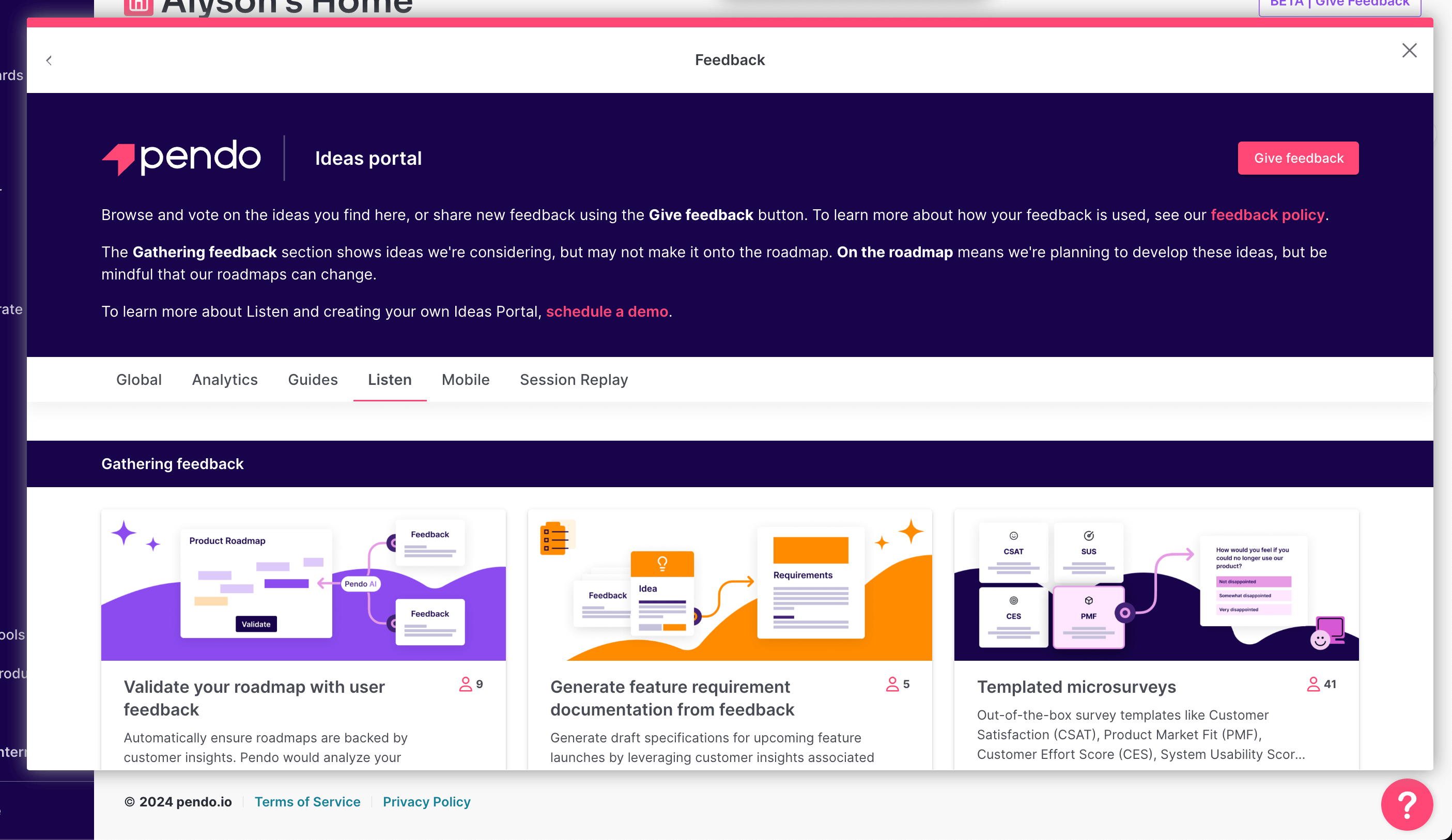
Since the ideas were ready to go when we made this decision, we just slotted them into the relevant tabs and sections, and added them to our Resource Center for final sign-off and launch!
After we launched our Listen ideas portal, customers added feedback to over 90% of the ~50 ideas within one week. In a few months, we’ll do an analysis on what ideas are getting the most feedback and share our learnings with you.
Here are three questions to consider as you set up your ideas portal.
Do you want different portals for different audiences?
You can easily segment different portals and ideas to different audiences, like if you have different customer groups for different areas of your product. You don’t need to finalize your plans when you get started. Think about your ideal end-goal, and choose the most straightforward use case for your first portal.
What are your audience’s expectations around your roadmap?
We’re lucky at Pendo because our audience is primarily product people. You understand that when we’re “gathering feedback,” it’s not a hard commitment and the roadmap will likely change.
If your audience is less involved in product development, you might want to take that into consideration when you set up your portal. Make sure you have a clear feedback policy, and also include “disclaimer” text in the header of your portal. This is visible within our Resource Center for paying customers under “Feedback.”
You can use Pendo’s own disclaimer text as inspiration:
Browse and vote on the ideas you find here, or share new feedback using the Give feedback button. To learn more about how your feedback is used, see our feedback policy.
The Gathering feedback section shows ideas we’re considering, but may not make it onto the roadmap. On the roadmap means we’re planning to develop these ideas, but be mindful that our roadmaps can change.
Can’t decide how to structure your portal?
When setting up the tabs and sections, keep it simple and easy to digest. After lots of research, we chose the layout that made the most sense from the start.
If you can’t decide when you’re launching, you can always adjust this later. Listen’s ideas portal editing interface is easy to use, and you can drag and drop ideas in seconds. If you’re stuck between two structural options, consider what’s easiest to maintain in the future.
By keeping our sections as very high-level statuses, we can review the portal’s ideas each month and make any updates necessary. If we went with very detailed statuses as our tabs, we’d be spending more time and energy moving ideas around as we scale.
And that’s it! If you’re ready to amp up your discovery and customer intelligence, take a self-guided tour of Pendo Listen.


