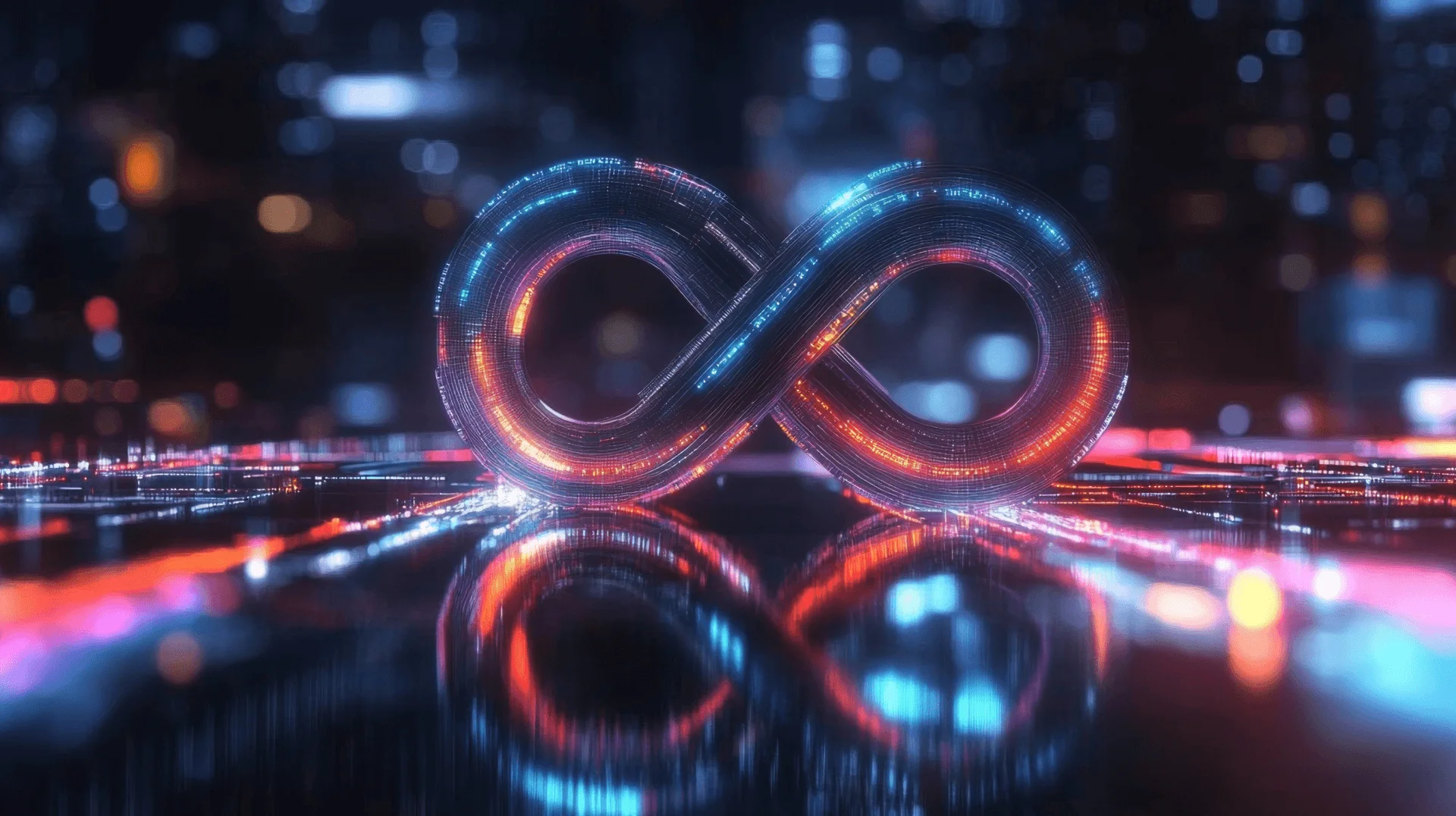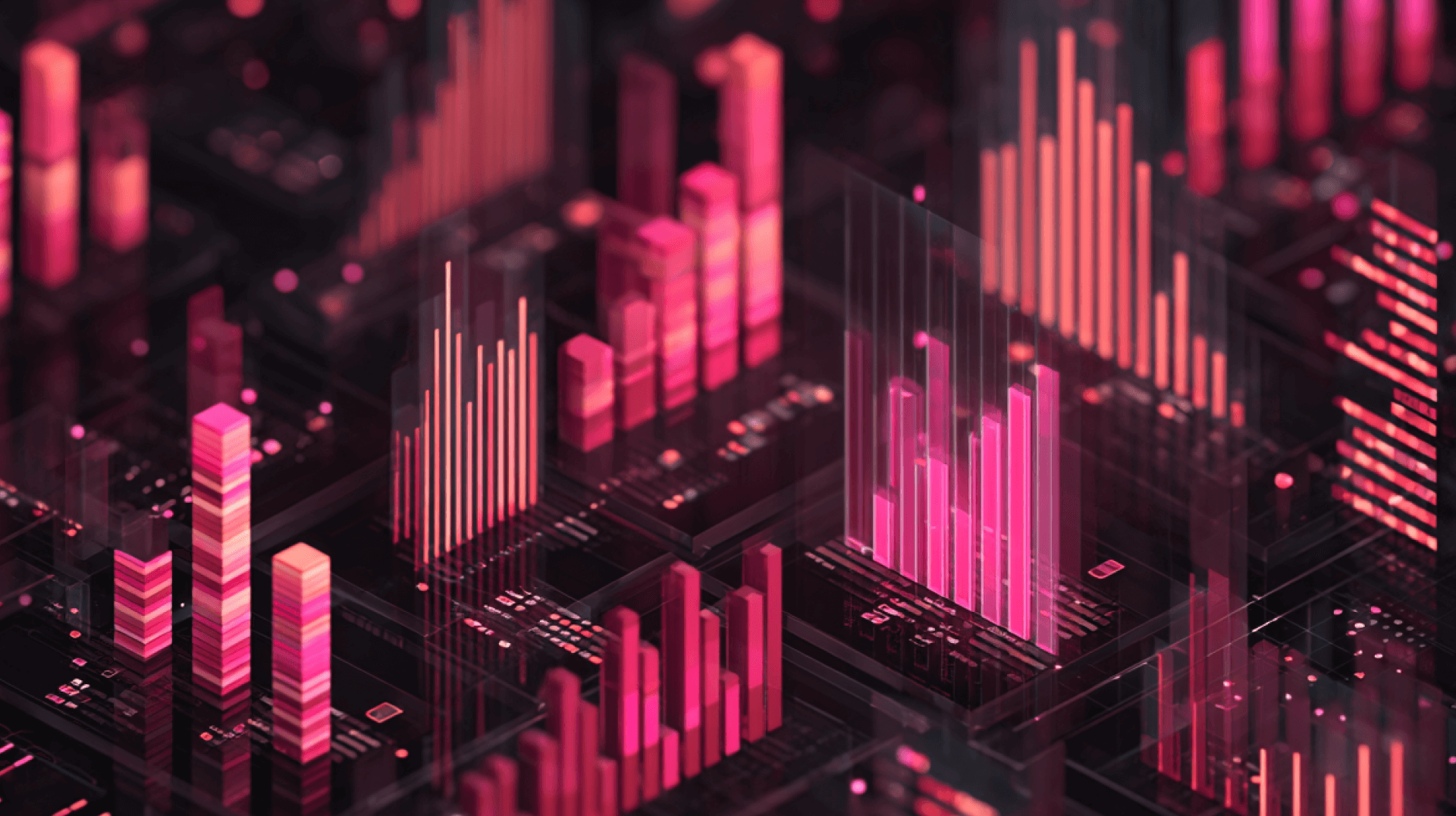When it comes to customer health, today’s product teams need to shift from being reactive to proactive—which all starts with data. With a product analytics tool, you can easily see how often users return to your product and which features they engage with—two signals of whether or not they are getting value. If users aren’t finding your product valuable, they’re at risk of abandoning it altogether and, eventually, churning.
A proactive customer health strategy is rooted in knowing when your users are struggling, so that you can step in and mitigate as quickly as possible. For software products, friction is anything that gets in the way of a user’s ability to achieve their objective or job to be done.
Friction can include things like user interface copy that doesn’t make sense, a page where the CTA or “Next” button isn’t obvious, or a feature that requires a set-up step that users don’t know about. While these points of friction are often small, they can have immense consequences. They can be the difference between a user completing a key workflow to set up their account and abandoning your product altogether. Friction points cause frustration, and frustrated users aren’t likely to continue using your product or recommend it to others.
The good news is that the benefits of product analytics data can help you identify friction.
Here are three signs of friction that product analytics data can help you uncover:
Sign #1: Users dropping out of workflows
You can use Funnels to see how customers move through a defined series of steps in your product, for example an “Add new contact” workflow. Then you’ll be able to see where users drop off when following the steps, which may indicate areas of friction.
Another helpful tool that some product analytics solutions offer is Session Replay, which allows you to replay a visitor’s journey within your product and actually see where and how they’re dropping off.
Sign #2: Low usage of key features
If you see a dip in usage for features that usually have high engagement week over week or month over month, that could be a sign of newly-introduced friction. One course of action you might take is to solicit feedback from users who have used the feature in the past to understand why usage is lower or what’s causing them to experience friction. You can leverage an in-app guide to target these users specifically and reach them while they’re already engaging with your product—increasing the likelihood that they’ll respond with relevant feedback.
Sign #3: Support ticket themes
The topics of your support tickets also offer a view into friction areas. Although this data doesn’t come directly from your product analytics tool, you can cross-reference the usage data for features or product areas that are coming up in support tickets over and over again. From there, you might identify a feature that is causing issues for a lot of users, and thus needs some iteration or additional context via an in-app tooltip.
When friction is a good thing
Although friction usually signals a problem in your product or user interface, there is also such a thing as “good friction.” For example, if users are constantly accidentally deleting data from their account and keep asking your support or customer success teams to undo this action, you might need to adjust your product in a way that adds friction to prevent users from deleting their data.
As you dig into product usage data, consider the questions: How do you know when product friction is a problem, and how do you know when you need to introduce some level of friction, because of a certain problem? This will help you ensure your product experience is as intuitive and seamless as possible for your users.
Want to dig into more ways to leverage product analytics to the fullest? Sign up for the Product Analytics Certification Course—it’s free with the code ilovedata.