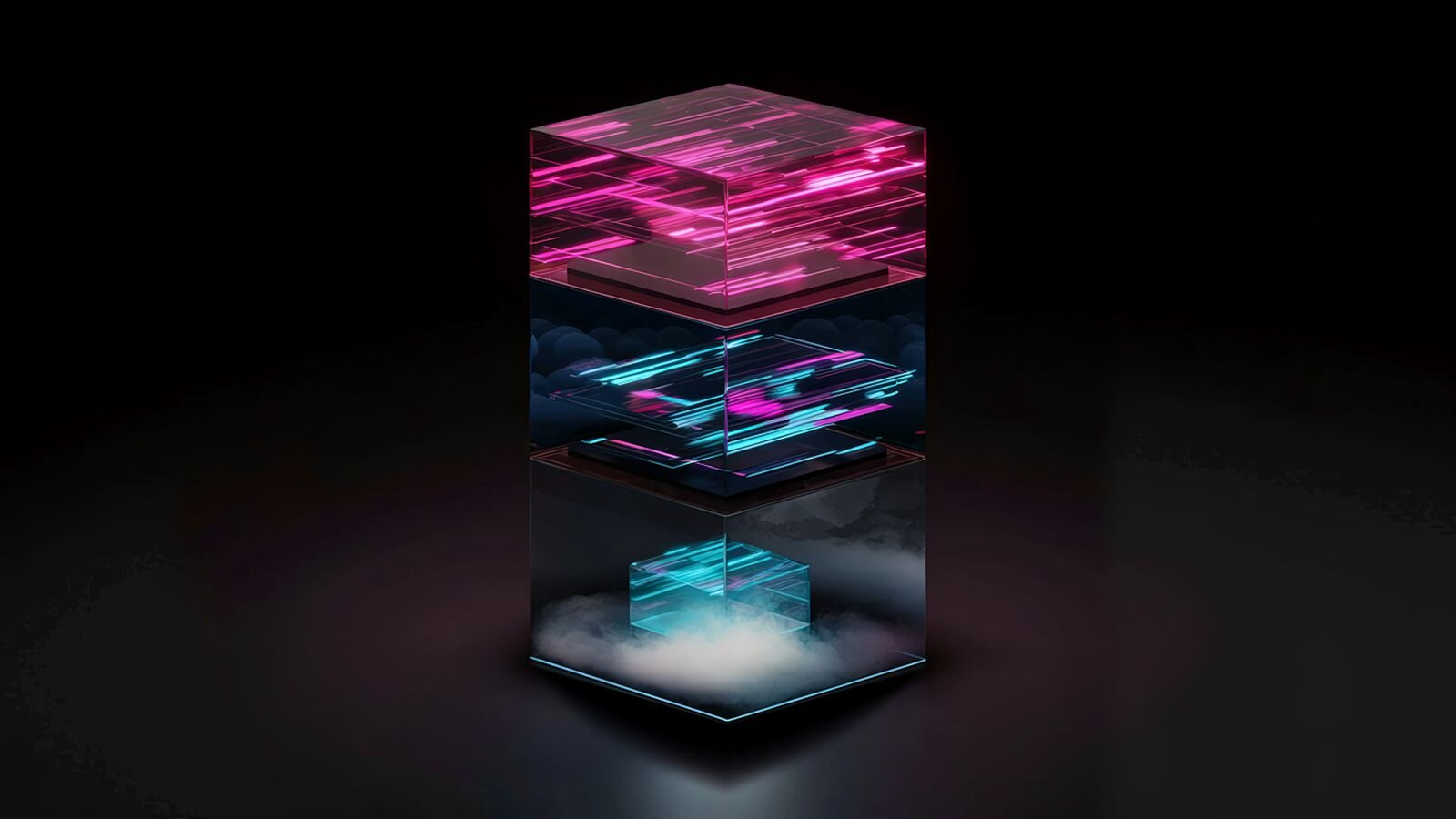What’s the best way to communicate with your users? After all, you don’t want important information to get lost in their inboxes. In many cases, the best way to reach your users is where they already are — in your product.
What is in-app messaging?
In-app messaging is a technical capability that allows a company to communicate with users directly through their product. Because it displays messages while the user is engaged with the product, in-app messages tend to have a higher response rate than push notifications or email messages.
In-app messages are common in both web and mobile applications and can be delivered in several different formats, including:
Lightbox
Also called a “pop-up” or a “modal,” this style of in-app message often dims or darkens the rest of the page to emphasize the content. Some lightboxes even prevent the user from interacting with the rest of the page until the message is dismissed. Because lightboxes can be intrusive, this format is best for important user notifications that require acknowledgment.
Tooltip
A brief, informational message triggered by a user action, these messages tend to be shorter and anchored to a specific element in a product. “Hovers” are the most common form of tooltip implementation. Hovers are messages that appear when the user “mouses” over a navigation menu, interactive element, or hotspot displayed near a new feature. Tooltips can be an effective way to answer frequently asked questions or provide additional context for new features, but they must be tested to ensure they don’t disrupt the intended workflow.
Banner
These informative messages are aligned to the edge of the browser window or phone screen. They are less intrusive than lightboxes, as the rest of the screen typically remains clickable.
User guides
These multi-step messages are designed to walk users through a complete workflow and can be executed as a combination of lightboxes, tooltips, banners, and other message formats. User guides are often applied to aid with onboarding or introduce a new process. Product management and customer success teams should measure completion and drop-off rates so they can identify if the walkthrough is too long or if any steps are too complicated.
Survey
Typically embedded in a lightbox or a banner format, surveys are in-app messages that invite user interaction. Whether a simple yes/no, multi-select, drop-down or open text question, surveys enrich user data, gather user feedback, and monitor sentiment.
Interstitial
Literally “to put between,” an interstitial message is one that displays between two screens or pages in a user’s workflow. Interstitials are sometimes referred to as “splash screens.” They are commonly used for maintenance announcements or important feature updates, and they are most frequently inserted between the login screen and the application’s home screen.
What are some common use cases for in-app messages?
In-app messages tend to fall into three distinct categories, each with different objectives:
Information
In-app messages allow companies to educate and inform their users at scale. Compared to outbound email or information warehoused on a blog or in a knowledge base, in-app messages can be delivered while the user is active in the product, thus increasing resonance. Key use cases for informational messages are user onboarding, alerts about updates, maintenance notifications, and feature adoption. This category of messages tends to benefit from clear and concise language, minimal graphics or images, and often links to supporting documentation or external resources.
Delight
In-app messaging also allows companies to trigger notifications based on user actions. These behavior-aware messages can be used to reward users, acknowledge progress, or respond to external events like a user’s birthday or newsworthy events about the company or product. Delight messages can take the form of progress trackers, usage streaks, or gamification. Casual, personalized language and eye-catching graphics tend to work best with this message format.
Conversion
In addition to behavioral triggers, in-app messages can also trigger based on timing or user metadata like location. This flexibility opens up a variety of marketing and conversion use cases like alerting a user to the expiration of their free trial, targeted upsell offers, or invitations to upcoming events. This category of messaging tends to favor clear and compelling language, urgency drivers, and other tactics common in the e-commerce space.
Recommended reading
“How to Use In-App Messaging to Retain Your Best Customers” by Rachel Jamison
What are some best practices to keep in mind when building your in-app messaging strategy, especially around retention? This post from the Intercom blog goes through some practical examples of well-thought-out and effectively designed in-app messages.
“What Is In-App Messaging?” by Stefan Bhagwandin
This post from the Leanplum blog offers another helpful, quick overview of the basics of in-app messaging.